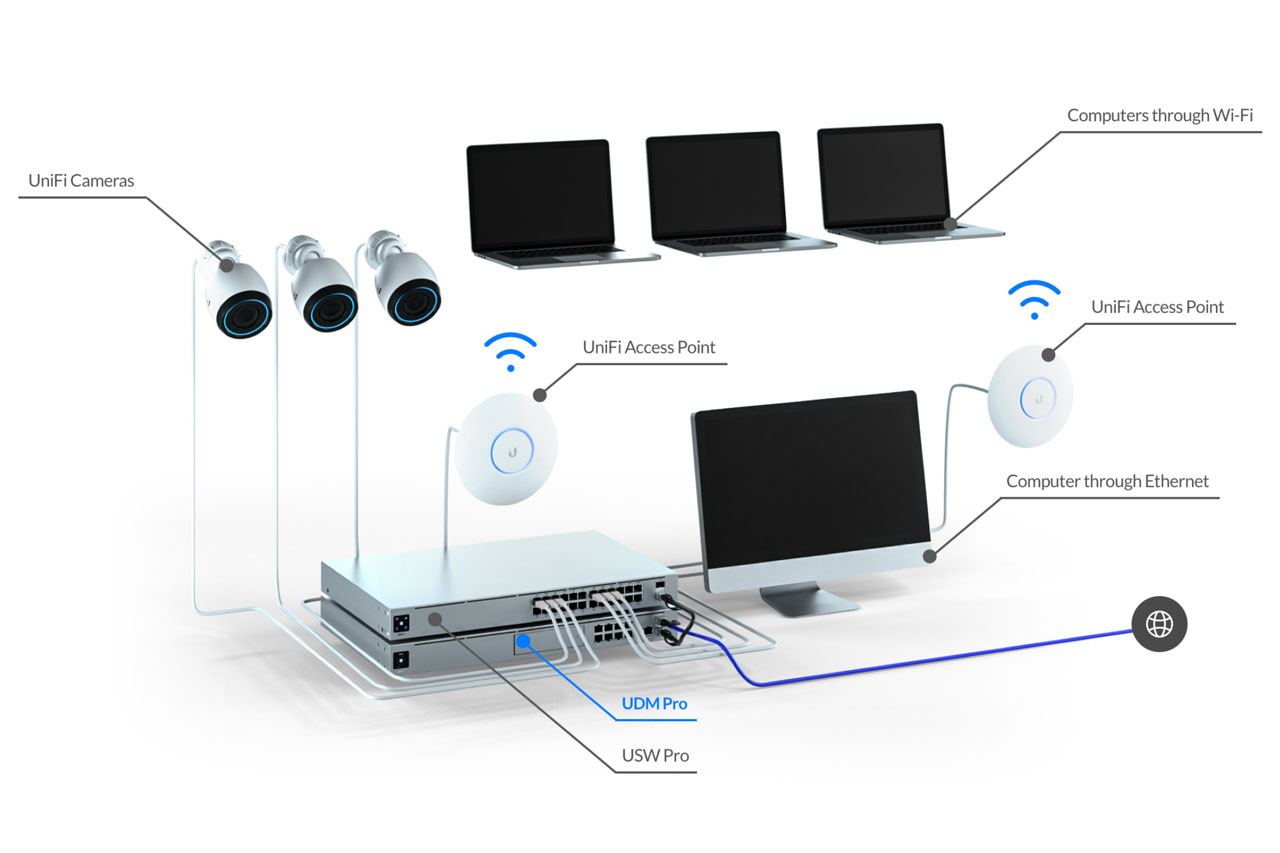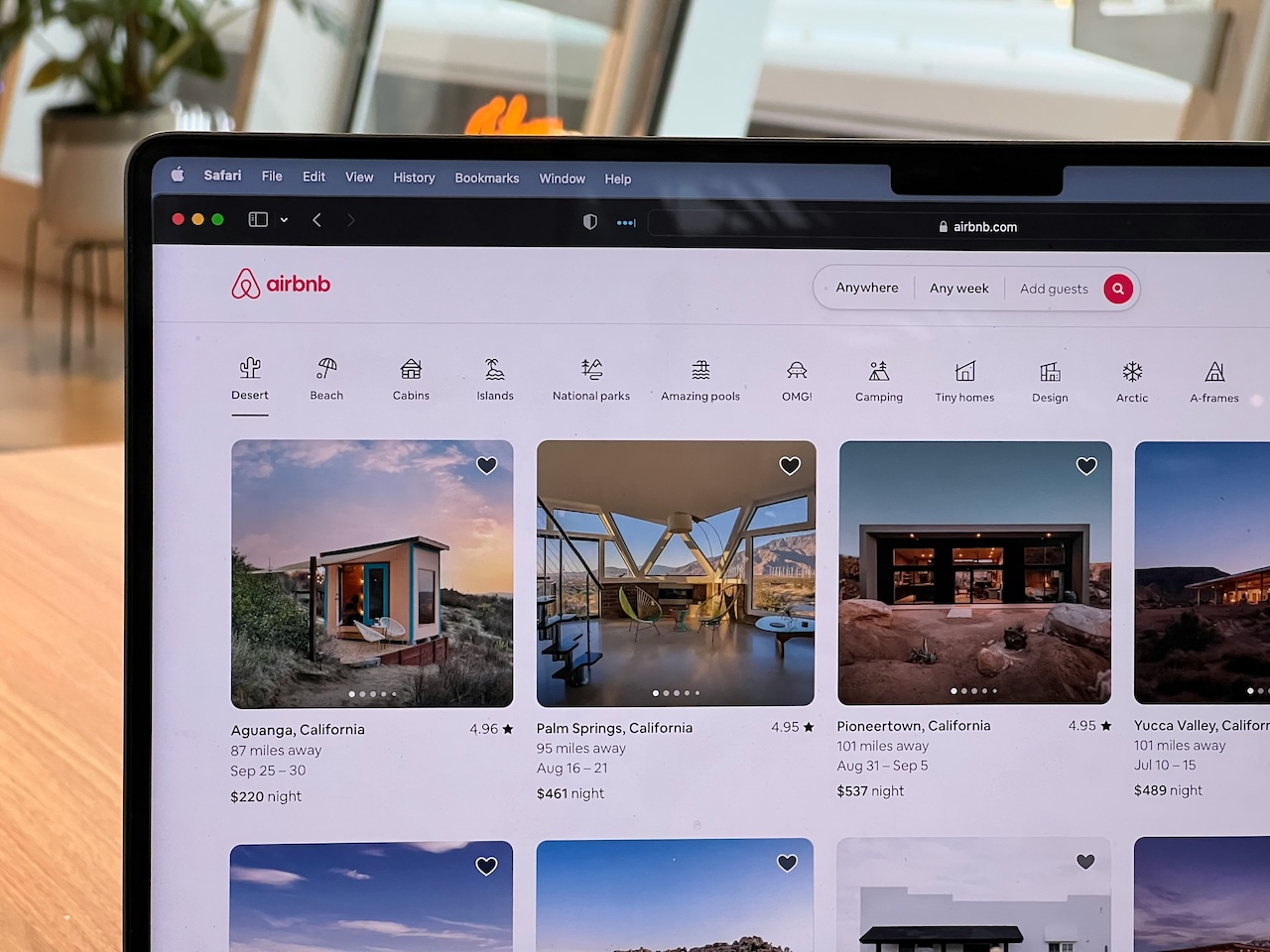When it comes to building a smart home, selecting the right automation protocol can greatly influence the security, performance, reliability, and compatibility of your devices. Here’s a detailed look at some of the most popular smart home protocols—Z-Wave, Zigbee, Thread, Matter, Wi-Fi, and Bluetooth—to help you determine the best fit for your smart home ecosystem.
Z-Wave is a specialized wireless communication protocol designed specifically for home automation. It operates on a low-frequency band, typically around 908.42 MHz in the U.S., which allows it to avoid interference from common household wireless devices like Wi-Fi and Bluetooth. This focus on reliable and secure communication makes Z-Wave a go-to choice for homeowners looking to control a variety of smart devices, such as locks, lights, and sensors. The protocol facilitates the creation of a dedicated smart home network, where devices can communicate effectively and reliably with each other.
- Security Focused: Newer protocols such as Wi-Fi and Matter connect smart devices to your network. It is possible for a malicious entity to utilize these devices to steal your information. Z-wave is not connected to the Internet except through your hub, so these risks are mitigated.
- Wide Device Support: Z-Wave has been around the longest, so it supports the largest number and widest variety of devices.
- Extendable Range: With mesh networking capabilities, Z-Wave devices can relay signals, allowing for extended range throughout your home or property.
- Low Power Consumption: Z-Wave devices are energy-efficient, making them ideal for battery-operated devices, leading to longer battery life and reduced maintenance.
- Highly Reliable: Once the Z-Wave network is created (and repaired when devices change), it is highly reliable and good for controlling critical devices.
- Established: Z-Wave is tried and true, many of the new protocols have yet to prove themselves as reliable alternatives.
- Long Term Outlook is Unknown: Many manufacturers are beginning to replace Z-wave devices with Matter.
- Limited Device Capacity: Z-Wave networks can support up to 232 devices, which may not be sufficient for larger homes or properties.
- Higher Cost: Z-Wave devices tend to be more expensive compared to other protocols, potentially increasing your automation budget.
- Inclusion and Exclusion of Devices Can Be Difficult: Adding or removing devices from a Z-Wave network can sometimes be tedious or complicated, which may pose a challenge for users looking to update their systems frequently.
Zigbee is a popular wireless communication protocol tailored for low-power and low-data-rate applications, making it especially suitable for home automation. Operating on the 2.4 GHz frequency band, Zigbee facilitates communication between a wide array of smart devices, including lights, switches, sensors, and locks. Like Z-Wave, Zigbee takes advantage of mesh networking to enhance reliability and coverage. Each Zigbee-enabled device acts as a node that can share data with other devices, helping to create a coherent network capable of covering larger distances than devices communicating directly with a single hub.
- Security Focused: Newer protocols such as Wi-Fi and Matter connect smart devices to your network. It is possible for a malicious entity to utilize these devices to steal your information. Zigbee is not connected to the Internet except through your hub, so these risks are mitigated.
- Newer Protocol: Zigbee is a newer protocol, and many manufacturers moving away from Z-wave still support Zigbee.
- Mesh Networking: Zigbee’s architecture allows devices to relay messages to one another, improving coverage and reliability in larger homes.
- High Device Capacity: Zigbee can support a substantial number of devices—up to 65,000—making it ideal for creating extensive and interconnected smart home systems.
- Open Standard: Zigbee’s open standard means that devices from various manufacturers can work together, giving users flexibility in choosing devices according to their needs.
- Long Term Outlook is Unknown: While newer than Z-wave, Zigbee is still an older protocol potentially to be replaced by Matter.
- Limited Device Availability: While there are lots of Zigbee compatible devices, many of our recommended devices do not support a Zigbee option.
- Interference Risks: Operating on the crowded 2.4 GHz band can increase the possibility of interference from Wi-Fi and other devices, which could impact performance.
- Reliability Questions: Many users have experienced reliability issues with Zigbee devices, potentially due to interference problems. For critical devices, Zigbee may not be the best option.
- Complexity in Setup: Configuring a Zigbee network can sometimes be more challenging compared to Wi-Fi, particularly when integrating numerous devices from different brands.
Thread is a new IPv6-based mesh networking protocol tailored for low-power applications, designed for home automation. Thread creates another Wi-Fi network in your home that operates separately from your normal network, but can connect into your normal network if you choose.
Because thread operates in its own network, it is far more secure than protocol options that require connections to your Wi-Fi network. It can also work independently of your Wi-Fi network and or Internet connection without an issue.
- Security Focused: Since Thread is not required to connect to your home network, it is far more secure than protocols requiring this, making it far more difficult for malicious entities to utilize these devices to steal your information. If you do decide to connect your thread network to your home network, make sure you trust all of your Thread device manufacturers.
- Mesh Networking: Thread’s architecture allows devices to mesh and relay messages to one another, improving coverage and reliability in larger homes.
- Open Standard: Thread’s open standard means that devices from various manufacturers can work together, giving users flexibility in choosing devices according to their needs.
- Very New Protocol: Thread is a very new protocol, and many manufacturers don’t yet offer Thread support. Therefore, it can still be hard to find devices that support this protocol, though many devices that support Matter can utilize Thread.
- Interference Risks: Operating on the crowded 2.4 GHz band can increase the possibility of interference from Wi-Fi and other devices, which could impact performance.
- Reliability Problems: Users have reported many problems with the reliability of Thread networks, potentially related to interference or the fact that it is a very new protocol.
Matter isn’t really a protocol, it’ an emerging standard aimed at enhancing interoperability across a variety of smart home devices, regardless of their manufacturer. You can’t use Matter on its own, it still requires another protocol like Wi-Fi or Thread.
Matter focuses on enabling seamless communication between devices from different ecosystems, such as Apple HomeKit, Amazon Alexa, Google Home, and SmartThings. It uses end to end encryption and device certification to help secure the communication. This new standard leverages both wired and wireless connections, including Ethernet, Wi-Fi, and Thread, allowing flexibility in device integration and communication.
- Simplicity: Matter aims to simplify the smart home landscape by allowing devices from different brands to work together seamlessly, making it easier for users to mix and match products. Device setup is generally also simple with Matter, often times devices are detected automatically or added via a simple scan of a QR code.
- Direct Location Assignment: When adding a Wi-Fi device to your smart hub with Matter, the device is directly assigned to your hub, similar to Z-Wave and Zigbee devices. This is useful for users managing multiple locations where normal Wi-Fi devices are affiliated with your account and show up on all locations, Matter devices added via the hub only appear on the assigned location.
- Broad Compatibility: With support for multiple connection types, Matter enhances the capability of creating a cohesive smart home network, eventually accommodating a large number of diverse devices.
- Future-Proofing: Designed with usability in mind, Matter is positioned to foster innovation in the smart home industry, encouraging manufacturers to develop compatible products.
- Security Challenges: If you use Matter devices on your Wi-Fi network, you must trust the device manufacturer and the cloud it communicates with. We recommend only the following methods to ensure your network is safe, all documented in more detail in our Step-By-Step Guides section:
- Stay away from the cheap, unknown brands, only buy products designed in the United States.
- Make sure you are using Thread compatible devices and not connecting devices through your Ethernet or Wi-Fi network.
- Create an isolated Wi-Fi or Ethernet network to connect these devices to, preventing access to other devices on your network.
- Limited Device Availability: As a relatively new protocol, the range of Matter-compatible devices is still growing, which may mean fewer options for consumers at this time compared to more established protocols.
- Potential Updates Needed: Existing devices are likely not compatible with Matter and may require replacement.
- Power Limitations: While there are low power Wi-Fi options, battery life may still be a struggle with Matter devices. Connecting using Tread instead of Wi-Fi may improve this.
Wi-Fi devices are the precursor to Matter devices. They are relatively easy to install, and fairly cheap to acquire. There is no standard or common protocol for Wi-Fi devices, so it’s a bit like jumping into the Wild West. Every Wi-Fi device manufacturer has their own app that is required for use to set up the device. Many Wi-Fi devices work with other services like SmartThings, Google, etc.
- Simplicity: Wi-Fi devices are easy to acquire and relatively simple to set up on your network.
- Direct Internet Connectivity: Devices can connect directly to the internet, allowing for easy remote access and control without the need for a central hub.
- Widespread Availability: Many newer smart home devices are equipped with Wi-Fi capabilities, providing users with a wide selection of products to choose from.
- Security Challenges: Since Wi-Fi devices are connected to your network, you must trust the device manufacturer and the cloud it communicates with. With no common standards or protocols, the risk with Wi-Fi devices is much higher than with Matter. We do not recommend integrating direct Wi-Fi devices into your smart home, but if you do we highly recommend staying away from the cheap, unknown brands.
- No Location Assignment: Wi-Fi devices are added to your smart hub via an account linking process which does not assign the devices to a specific location or hub. This means if you’re managing multiple locations, Wi-Fi devices appear at every location.
- Power Limitations: While there are low power Wi-Fi options, battery life may still be a struggle with Wi-Fi devices.
Bluetooth is a short-range wireless communication protocol commonly used to connect devices like headphones, speakers, and smart wearables. In the smart home landscape, Bluetooth can also facilitate connections for devices such as smart locks, bulbs, and health monitors. Its low-power design makes it convenient for battery-operated devices that do not require constant connectivity.
- Low Power Consumption: Bluetooth is designed to use minimal energy, making it ideal for devices that operate on batteries and are used infrequently, extending battery life significantly.
- Simple Setup: Connecting Bluetooth devices is typically straightforward and user-friendly, allowing for easy pairing with smartphones and other devices.
- Direct Device Communication: Bluetooth excels in facilitating direct communication between individual devices, which is great for one-on-one interactions, such as unlocking a smart lock via your phone.
- No Smart Home Capabilities: Bluetooth is generally used for communication with your smartphone, so automation with a hub or a 3rd party automation platform is not possible with these devices. We do not recommend selecting Bluetooth for the communication protocol of any devices you wish to automate your home with.
- Limited Range: Bluetooth has a shorter communication range (usually around 30 feet)
In summary, the most important item for consideration is security. Devices connected to the Internet substantially increase the amount of thought and care you need to put into securing your smart home. Therefore, use of Wi-Fi and Matter devices needs to be done with care, and you MUST trust the manufacturer and cloud provider the device talks to.
For this reason, we recommend consideration of Z-wave or Zigbee protocols for the majority of your devices. While there are downsides to these protocols, and it is possible they will be replaced entirely down the road, your network is safe.
Thread is quickly becoming a good replacement option for Z-wave and Zigbee protocols, but it’s so new that the majority of devices don’t support it as an option yet. In addition, if you set up a Thread device using Matter, it can be easy to do incorrectly via your Wi-Fi network instead of the separate Thread network, thus eliminating the security advantage and exposing you to risk.
If these recommended protocols aren’t an option, we have two very important recommendations:
- Use only Matter capable devices, and connect them to your hub using Thread rather than directly configuring as a Wi-Fi device or configuring with Matter via your Wi-Fi network.
- Correct configuration generally requires you starting by adding the device from your hub, via Matter, instead of your phone or the device manufacturer’s app.
- Instructions that accompany the devices usually ask you to install the app, you need to ignore those instructions and add the device via your hub.
- If you get prompted by your phone to automatically add the device, it will use your phone’s Wi-Fi network without asking. Avoid this and operations where it prompts for a Wi-Fi network to select.
- Only purchase devices designed in the United States by trusted manufacturers. Our Recommended Devices page links to devices we’ve vetted and trust.
More details and step by step instructions on how to successfully and securely set up your smart home are available in our Step-By-Step Guides section.
Finally, no matter what protocol you choose to go with, use of a supported hub will assure you’ll be able to use your system with Rental Home Automator, enabling all the security and automation advantages you’re looking for.