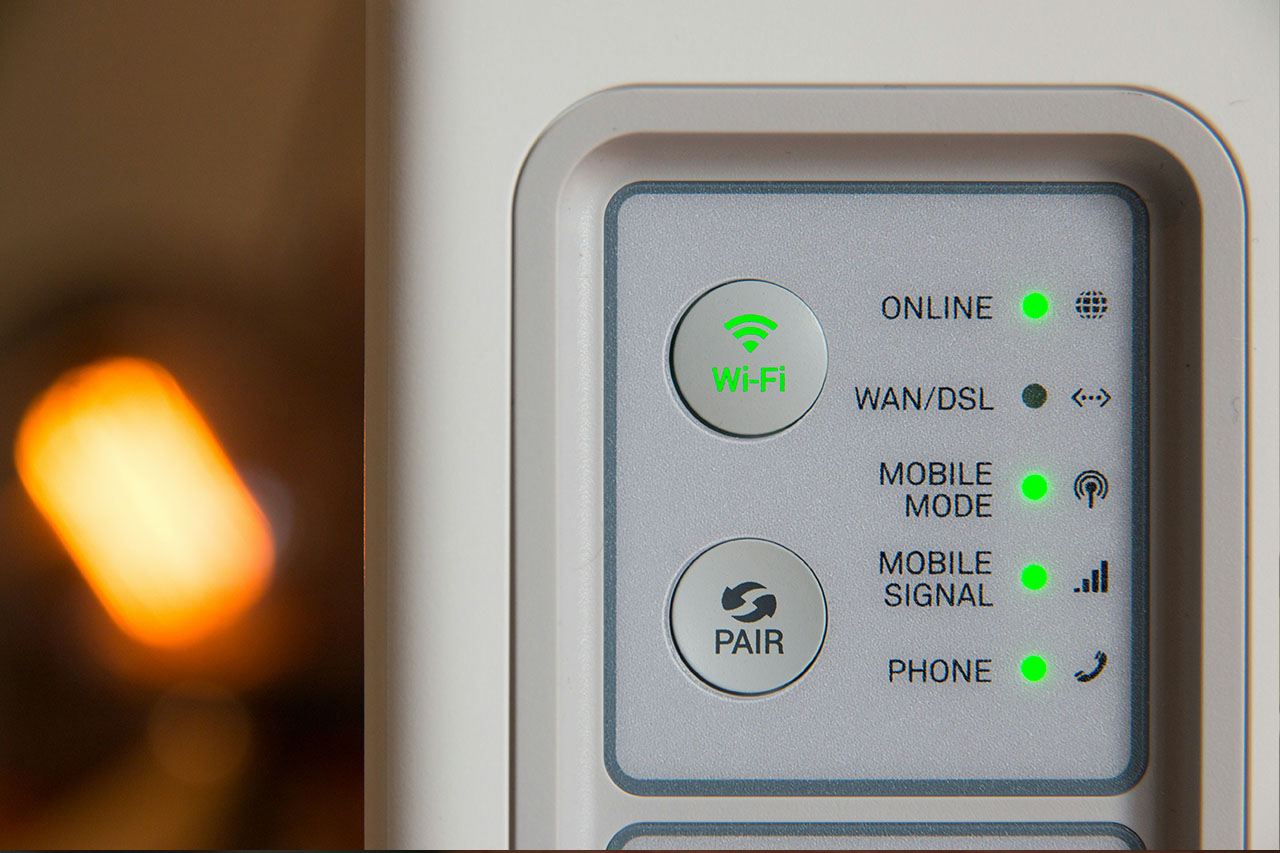The SmartThings ecosystem is compatible with a wide array of smart home devices which can help you manage your short-term rental property. Their ecosystem continues to be the platform with the most integration options so you aren’t limited to certain device options to use. In fact, sometimes we use the SmartThings list of compatible devices for inspiration to see what devices are available to use with a system (or to fix something we’re trying to solve).
There are a lot of options to choose from when deciding which smart home platform to use for your short-term rental property, including Google Home, Amazon Alexa & Apple HomeKit among others. After loads of research, we continue to recommend SmartThings as the platform of choice for owners or hosts implementing smart home technology at their short-term rental. Our system is optimized to work with SmartThings due to a number of factors, which we discuss in our article about why we think SmartThings is Ideal for Your Short-Term Rental or Airbnb.
Getting Started with SmartThings
Getting started and trying out the SmartThings ecosystem is very simple and doesn’t require you to fully commit. Start by simply creating your Samsung/SmartThings account and setting up a location. In this case, a SmartThings location simply represents a group of devices that you want to be able to manage with the same triggers. Then you can begin adding your SmartThings compatible devices by connecting your accounts & services to the location and selecting which devices to use.
Using SmartThings Without a Hub
One of the big benefits of the SmartThings ecosystem is that you don’t need to have any equipment to get started, and you may already have devices you can connect to their service immediately. This is a free and easy way to see SmartThings, test it out, and decide if it is the right choice for you moving forward.
In fact, if you already have things set up with Google Home or Amazon Alexa, you can easily connect these devices to your SmartThings location. For certain devices, they may need connected to SmartThings directly, but they should be able to co-exist in both at the same time.
With the exception of a few cases, in this type of setup you are likely going to be using Wi-Fi devices. While Wi-Fi devices are easy and convenient (and compatible with most of the smart home ecosystems), you should Think Twice Before Using Wi-Fi Smart Home Devices. While you may choose to connect some Wi-Fi devices to get started, ultimately we recommend adding a SmartThings hub to your smart short-term rental property, isolating the devices, and using a communication protocol not accessible by guests (i.e. Z-Wave or Zigbee).
Adding a Smart Hub
As mentioned above, you can use SmartThings without a hub and this can be especially helpful when you are first getting started or if you have already invested in some smart home devices or equipment. However, isolating your devices from guest access is extremely important to ensuring their operation no matter what guests do. This includes moving away from using the Wi-Fi network that is available to guests – we’ve seen too many examples of guests causing all sorts of issues with the Wi-Fi networks at our properties.
In order to completely isolate your smart devices, we recommend getting a SmartThings compatible hub like the Aeotec Smart Home Hub v3 to expand the compatibility options of your setup. You’ll need a hub in order to connect Z-Wave or Zigbee devices into your system, and you can also pair Matter devices directly with your SmartThings hub. We also recommend connecting this device directly to your router or gateway via ethernet cable to ensure the best possible connection to the outside world.
Check out our knowledgebase to find out more about how to set up your SmartThings hub and what to consider when placing it in your property.
With the Hub, you will now have Z-Wave and Zigbee networks present at your property which will be separate and isolated from guests. This way your smart device networks will continue to operate even if your guests find a way (and guests never cease to amaze us) to crash, disable, reset, or change your Wi-Fi network. With a separate network and direct ethernet connection, it will ensure your critical devices are connected and operable.
If you’d like to start learning about the differences between the smart home automation protocols, read our article about the Best Smart Home Automation Protocols.
Setting up Rental Home Automator
Once you’re up and running with SmartThings, you’ll need to connect your SmartThings location to a service like ours to automate your smart home devices according to your rental calendar. Once you connect & authorize your location, you can select the devices you want to use and connect your Airbnb, VRBO or any other calendar (iCal). This way your home is always ready for guests and you never forget to change the door code or turn the water off when guests leave.
We have simplified the automation process for you as well as built how-to guides so you can quickly get things set up at your short-term rental property. You can also look through our articles to get inspiration and advice on how to set up the perfect solution for your property.
Ready to get your devices working for you? Start your 14-day free trail of Rental Home Automator